
Connecting Your Instagram Account to WordPress Site
Widely known fact says that the visual content attracts attention better than any text. This is the basis of popularity of the modern social network Instagram. Instagram is the most popular social platform for rapid posting of the images. Today the social network has more than 500 millions of subscribers. And this number is constantly growing.
Instagram attracts users with a simple possibility to instantly share bright moments of their lifes with friends. In the presence of the mobile internet, Instagram becomes your online album with photos that can be updated immediately after taking any shot with your smartphone.
Many site owners on the WordPress platform already appreciated the advantages of combining Instagram account with your internet project. Active account in Instagram can be interesting not only for personal blog, but also for the online store, which wants to ease and effectively communicate with its regular customers.
Let us look at the simplest and most effective ways to link Instagram account with your WordPress site. We will introduce you several themes that are adapted to connect the Instagram feed to your WordPress site. And also consider a way of manually adding the Instagram posts on your site and the possibilities of modern WordPress plugins designed specifically to optimize the Instagram-WordPress connection.
Embed Instagram Post Manually
Inserting a photo from Instagram to your WordPress site is extremely easy. You only need to copy the URL of the image before the question mark. For example:
 But the design of the default post in Instagram may have a poor optimization for your site. In this case, we recommend you to use a simple code to set your own width of the image and remove caption, which Instagram adds by default. Use this code in square brackets:
But the design of the default post in Instagram may have a poor optimization for your site. In this case, we recommend you to use a simple code to set your own width of the image and remove caption, which Instagram adds by default. Use this code in square brackets:
instagram url=https://www.instagram.com/p/BCC9v1nvyn_/ hidecaption=true width=400
And you will get an image with optimized width and without unnecessary caption. It should look like this:
WordPress Themes with Built-in Instagram Widget
Many modern premium WordPress theme include a special widgets for Instagram posts. These widgets are optimizing the images from Instagram and allow you to create a gallery of your photos in the best possible performance. We will look at a few examples of these themes for WordPress.
Redwood – A Responsive WordPress Blog Theme
 Redwood has positioned itself as the perfect WordPress theme for modern bloggers who love social networking. Besides mobile responsive design, this theme provides users the ability to easily create a gallery of images from Instagram. All you need to do is to enter the name of your account in Instagram. Everything else will be made by the built-in functions of the theme for you. However, you can change the design according to your taste with the help of special editor, that allows you to edit styles and certain elements without CSS knowledge.
Redwood has positioned itself as the perfect WordPress theme for modern bloggers who love social networking. Besides mobile responsive design, this theme provides users the ability to easily create a gallery of images from Instagram. All you need to do is to enter the name of your account in Instagram. Everything else will be made by the built-in functions of the theme for you. However, you can change the design according to your taste with the help of special editor, that allows you to edit styles and certain elements without CSS knowledge.
Status Responsive News and Magazine Blog Theme
 Status is ideal for online magazine or news agency, which has an online version of its print edition. The work of a journalist is largely linked to quality and interesting photos of the event, which will be described in the articles or news. Therefore optimized Instagram gallery is a mandatory attribute for premium WordPress Status theme.
Status is ideal for online magazine or news agency, which has an online version of its print edition. The work of a journalist is largely linked to quality and interesting photos of the event, which will be described in the articles or news. Therefore optimized Instagram gallery is a mandatory attribute for premium WordPress Status theme.
Fbird – A Lifestyle WordPress Blog Theme
 Fbird has a simple and minimalist design, which is the most popular way to attracte the attention of modern internet audience. Too bright and overloaded with various design elements sites are already in the past. Modern readers want to get a clear view of the site`s subject and easy navigation through it. Instagram Gallery with minimalist design complements this theme in a best way.
Fbird has a simple and minimalist design, which is the most popular way to attracte the attention of modern internet audience. Too bright and overloaded with various design elements sites are already in the past. Modern readers want to get a clear view of the site`s subject and easy navigation through it. Instagram Gallery with minimalist design complements this theme in a best way.
WordPress Plugins for Instagram Integration
Free and premium WordPress plugins offer even more space for fantasy of the owners of a website or blog. Among these tools, you will find a very simple plugins for the fastest setting of Instagram widget for any WordPress theme, and plugins with advanced features for fine-tuning display of Instagram posts on your site. This does not mean that only the most simple and free plugins are suitable for beginners. Premium plugins also have a simple and intuitive interface, while providing more options to customize the display of content on your site.
We will check out the opportunities of both free and premium plugins for Instagram Integration to your WordPress Site. Then you will be able to choose the plugin by the parameters, which you consider crucial for your website or blog.
WP Instagram Widget
 WP Instagram Widget is the easiest free tool to create Instagram galleries on your WordPress site. The main advantage of this plugin is the ultimate easy to set up. After installing and activating the plugin you will only need to add a link to your Instagram account to form a feed with your photos.
WP Instagram Widget is the easiest free tool to create Instagram galleries on your WordPress site. The main advantage of this plugin is the ultimate easy to set up. After installing and activating the plugin you will only need to add a link to your Instagram account to form a feed with your photos.
The disadvantage of this plugin also lies in its simplicity. There are no additional settings or options, that this tool can provide. You can change the page of Instagram gallery with the help of editing a CSS stylesheet of your WordPress theme, but this task will require the confident CSS knowledge.
Download WP Instagram WidgetInstagram Slider Widget
 As you can see from the title of this plugin, Instagram Slider Widget allows you to create sliders from your Instagram photos. Also, the plugin provides the ability to create thumbnails of your most recent or popular photos for website or blog on WordPress. To create sliders or thumbnails you can use not only photos of a certain account, but also the image from Instagram by a given hashtag.
As you can see from the title of this plugin, Instagram Slider Widget allows you to create sliders from your Instagram photos. Also, the plugin provides the ability to create thumbnails of your most recent or popular photos for website or blog on WordPress. To create sliders or thumbnails you can use not only photos of a certain account, but also the image from Instagram by a given hashtag.
Presentation of your new, popular or random photos from Instagram as a slider significantly increase the attractiveness of a site or a blog on WordPress. The plugin does not have a thin or flexible settings, but its functionality is quite enough for novice administrators of sites on WordPress platform.
Download Instagram Slider WidgetEnjoy Instagram Plugin
 Enjoy Instagram Plugin is a fairly versatile tool for building Instagram gallery with a unique design. Features of Enjoy Instagram Plugin allow you to create grid and carousel gallery of photos by a certain profile or hashtag.
Enjoy Instagram Plugin is a fairly versatile tool for building Instagram gallery with a unique design. Features of Enjoy Instagram Plugin allow you to create grid and carousel gallery of photos by a certain profile or hashtag.
Unlike previous plugins, Enjoy Instagram Plugin allows you to customize the display of the photos in your gallery in many respects and has a number of built-in effects that you can add to the image. The plugin is fully mobile responsive, which is also its advantages.
Download Enjoy Instagram PluginFlow-Flow – WordPress Social Stream Plugin
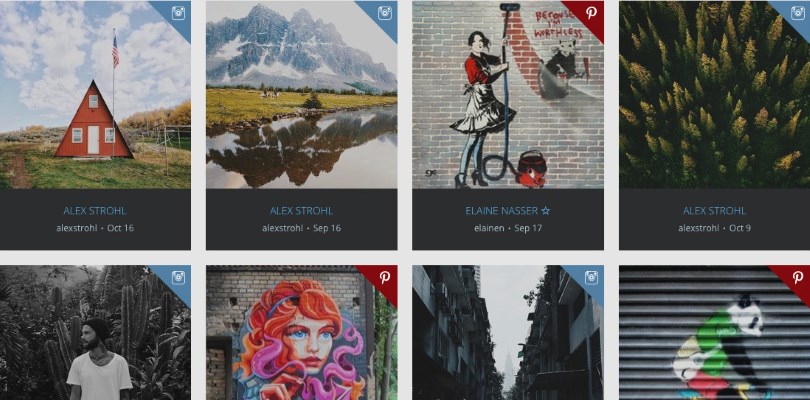 Flow-Flow is the most advanced instrument for creating an Instagram gallery from the all listed above. In-depth ability to customize the display of Instagram posts is provided by direct using of API of this social network.
Flow-Flow is the most advanced instrument for creating an Instagram gallery from the all listed above. In-depth ability to customize the display of Instagram posts is provided by direct using of API of this social network.
Despite the variety of options, Flow-Flow is a simple and intuitive tool for working with Instagram and other social networks. This plugin allows you to create automatically updated social streams, which will be updated at the expense of those accounts and hashtags from different social networks, which you specify in the settings.
Live Demo Get Flow-FlowFianl Words
Combining Instagram and WordPress in one powerful tool to attract the audience and communicate with it is a mandatory destination for setting up a modern website or blog program. If you are the owner or administrator of a web project on WordPress platform, now it is the time to think about Instagram connection to continuously update the content of your project.
A variety of possibilities of modern themes and plugins for WordPress will help you achieve optimum results. Develope your WordPress site with Looks Awesome!






Leave a Reply
Want to join the discussion? Feel free to contribute!