
Top 16 Add-Ons for WPBakery Visual Composer
Creating at the speed of inspiration is what Visual Composer is all about. It makes designing easy, more productive and lots of fun. There’s a lot you can do with Visual Composer straight out of the box without having to write one line of code. With add-ons and extensions, you can take things even further.
This article is a list of 11 of our favorite add-ons for Visual Composer. Not all of these plugins are purely add-ons for VC. Some of them are standalone plugins as well, but are designed to integrate with Visual Composer. I chose these plugins with regular WordPress users in mind. Get inspired and create with ease by using these tools alongside Visual Composer.
ThePlus Addons for Visual Composer (WPBakery)
 ThePlus Addons for Visual Composer represent one of the newest and most extended collection of elements and templates for this versatile WordPress plugin. This set of tools gives any WordPress admin vast opportunities to create different website elements without web development skills and knowledge.
ThePlus Addons for Visual Composer represent one of the newest and most extended collection of elements and templates for this versatile WordPress plugin. This set of tools gives any WordPress admin vast opportunities to create different website elements without web development skills and knowledge.
ThePlus Addons for Visual Composer includes more than 50 elements with various fine-tuning options for each of them. The examples of these elements are: info box, cascading images, various headings, contact forms, modal popups, advanced Google Maps, parallax backgrounds and much more. You can combine the available elements to create your own unique website structure with all services and widgets your potential users need or asking for.
Moreover, there are 500+ templates inside ThePlus Addons for Visual Composer`s kit. These templates are the beautiful examples of the mentioned above elements in use. You can take these templates with minimum changes directly to your WordPress project or easily customize them via the convenient interface of the plugin. There are also 10+ ready-to-use templates which you can build into your website in a matter of minutes. The customization opportunities for pre-built templates are also unlimited.
ThePlus Addons for Visual Composer possesses the unique post type grid builder. This tool provides you with an opportunity to create various listing types for your WordPress posts and pages, including: classic grid and masonry, modern carousel and “load more” infinite scrolling, unique Metro and Filter options and so on. These listing types could be used not only for blog posts but also for Testimonials, Portfolio, Clients and Team Members pages, WooCommerce product pages and more.
ThePlus Addons set for Visual Composer is fully mobile responsive, SEO-friendly and does not affects your WordPress website`s speed performance. This tool can be easily translated to any language via POT files included into the kit. WordPress developers and admins with advanced skills can also evaluate easy CSS and JS code customization.
Get ThePlus Addons View DemoKaswara — Modern Visual Composer Addons
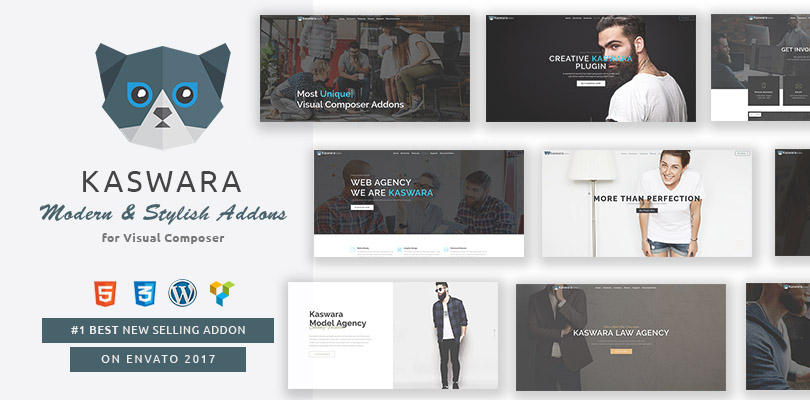 Kaswara Visual Composer Addons is one of the most comprehensive and useful kit for WordPress site owners. It allows you to use a vast variety of ready-made shortcodes and pages` samples. Furthermore you have a brilliant tool to create and edit your own designs through the WordPress administrator`s dashboard.
Kaswara Visual Composer Addons is one of the most comprehensive and useful kit for WordPress site owners. It allows you to use a vast variety of ready-made shortcodes and pages` samples. Furthermore you have a brilliant tool to create and edit your own designs through the WordPress administrator`s dashboard.
First of all we should mention the prepared-for-use elements of Kaswara Visual Composer Addons. Among them you can easily found: various countdowns, price boxes, card flips and screen splitters, contact forms and alert boxes, carousel sliders, social icons, video modals and much more. All of these elements are represented in different styles. And you can also change the appearance of any item by means of built-in easy-to-use visual editor.
If you are limited in time or resources while creating your unique internet project, you can simply use prepared page demos from the Kaswara`s plugin bundle. These pages are ready to be used on your site just after the slight changes of heading and some inviting texts.
Another useful feature of the Kaswara Visual Composer Addons is the opportunity to copy any element, shortcode or widget with your unique design and settings and to paste it wherever you need. This features allows you to save all results of your work and to use them simultaneous times, if needed.
Kaswara also provides a variety of features for personal styling of fonts and shortcodes. You will find unique editors for both of these important elements of your site.
Get Kaswara View DemoUltimate Addons for WPBakery Visual Composer
This is a late addition to the list, otherwise it’d be higher up. Utlimate Addons for Visual Composer is really the ultimate bundle. It’s the top selling VC add-on for a reason. This pack adds several premium features to Visual Composer to give you more leverage including elements to build Interactive Banners, Info Boxes, Info Lists, Flip Boxes, Counters. You can make your site much cooler without all the hassle using Ultimate Addons. There’s tons of tutorials for this plugin and the documentation is easy to understand.
Get Ultimate Addons View DemoMassive Addons for WPBakery Visual Composer
 Massive Addons is one of the most complete packages for extending the functionality of Visual Composer. Massive Addons gives its users the opportunity to use a huge number of tools: more than 1700 presets, 35 page templates, 70 shortcodes and additions, 5000 settings, 15 tutorial videos and much more to explore and use on your WordPress site or blog.
Massive Addons is one of the most complete packages for extending the functionality of Visual Composer. Massive Addons gives its users the opportunity to use a huge number of tools: more than 1700 presets, 35 page templates, 70 shortcodes and additions, 5000 settings, 15 tutorial videos and much more to explore and use on your WordPress site or blog.
Shortcodes are the most convenient and popular way to add elements to the design of your site. Massive Addons has 63 ready-made shortcodes that can be useful to your WordPress site. However, you can use not only ready-made options. Virtually all the features of each shortcode can be edited — from colors to animation effects.
Massive Addons offers a new level of work with shortcodes using ready-made presets. Presets are a set of settings that you can apply to any of the shortcodes on your website. Not only a ready-made set of 1700 presets is avavailable for you, but also the ability to edit, delete and create new sets of settings for your own needs.
If you do not know where to start working on the design of your new WordPress project, then you probably will need to use 35 ready-made page templates. These templates are easily edited in accordance with the theme of your site and the individual needs of your target audience. Using the template will help to develop the idea from scratch, even when the inspiration leaves you.
Massive Addons also includes a large number of important additional materials to create a unique design for your WordPress site. This set includes more than 2500 icons, 700 fonts, 50 PSD files. All these elements are retina ready and mobile responsive. Thus, when choosing icons, fonts or images for your site, you do not have to worry about their additional optimization for mobile devices.
One of the unique features of Massive Addons is the ability to switch to Easy Mode. Easy Mode involves disabling advanced settings for shortcodes and other controls for the design of your site. This feature is useful for novice WordPress administrators who want to quickly launch the site and postpone the study for all the nuances of customizing the design of their projects.
Get Massive Addons View DemoUnlimited Addons Mega Bundle for WPBakery Visual Composer
 Unlimited Addons Mega Bundle is a huge package of useful tools to improve the great opportinities of the Visual Composer plugin. Unlimited Addons Mega Bundle includes more than 500 different add-ons. These add-ons will not only allow you to extend the functionality of Visual Composer, but also allow you to save a significant amount of money compared to the purchase of each tool separately.
Unlimited Addons Mega Bundle is a huge package of useful tools to improve the great opportinities of the Visual Composer plugin. Unlimited Addons Mega Bundle includes more than 500 different add-ons. These add-ons will not only allow you to extend the functionality of Visual Composer, but also allow you to save a significant amount of money compared to the purchase of each tool separately.
This Bundle includes more than 15 ready-made layouts for creating almost any kind of design for your WordPress blog or website. All ready-made layouts are fully compatible with Visual Composer features, and are also retina ready and mobile responsive. Create unique pages for your site from scratch without any difficulty!
Unlimited Addons Mega Bundle has 30+ different categories for add-ons that are included in its composition. This way you can easily navigate through all the variety of tools that will be available to you with this package for the Visual Composer plugin. For example, if you need to create price tables, it is enough to visit the section with the same name in Unlimited Addons Mega Bundle to see all the features provided.
Get Unlimited Addons View DemoTemplatera — Template Manager for WPBakery Visual Composer
 Templatera is a unique addition to Visual Composer, which allows you to create universal functional elements for posting on any pages of your WordPress site or blog. The main advantage of Templatera is that you can edit the created element once and its content will automatically change on all pages of your site where it was posted. This functionality provides significant flexibility for all the site blocks that you create with Visual Composer.
Templatera is a unique addition to Visual Composer, which allows you to create universal functional elements for posting on any pages of your WordPress site or blog. The main advantage of Templatera is that you can edit the created element once and its content will automatically change on all pages of your site where it was posted. This functionality provides significant flexibility for all the site blocks that you create with Visual Composer.
Templatera comes with a new post type for your WordPress site, which is called “vc_template”. With this post type, you can create any items in Visual Composer using the familiar WordPress interface.
Templatera allows you to easily and quickly set up access to creating, editing and deleting blocks of your site. You can issue access either in accordance with user roles (for example, some items will be available only to administrators), or by a specific category of elements (for example, only the moderators will have access to the sidebar elements).
This add-on also provides a simple migration of the components you created with Visual Composer. You can export and import either individual elements, or massively transfer all the results of your work to a new site in just a few clicks.
Get Templatera View DemoFlow-Flow — Social Streams for WordPress

Flow-Flow is a standalone plugin you can use to create a social hub on your site. There are tons of possibilities with Flow-Flow. Display an unlimited amount of feeds in a responsive grid in any combination you want. This plugin performs well and integrates perfectly with Visual Composer. It’s very easy to use for beginners and has some very thorough documentation. Smart caching allows your social content to load at lighting fast speeds, especially if your site receives heavy traffic.
You can use Flow-Flow to create a dazzling social hub on your WordPress website. Do this for a fraction of the cost that monthly services with similar functionality provide. Currently there is support for all of the most popular social networks and the developers are adding more upon request. Stream all your favorite social media content with this handy plugin. Checkout the documentation for step by step guides on getting started.
Get Flow-Flow View DemoEssential Grid WordPress Plugin
Essential grid allows you to build just about any kind of grid you can dream up on your WordPress website. This premium plugin lets you display a variety of content formats in different ways. It is super easy to use and has many applications. Essential Grid goes beyond the native grid builder in Visual Composer.
You can build grids with a variety of animations, layouts and styles. The possibilities are endless – build a custom grid for portfolios, blogs, testimonials, products and more. Adjust everything to give your grid the look you want. It comes loaded with over 25 example skins to help you get started. There are also some comprehensive tutorials and videos to help you along as well.
Get Essential Grid View DemoExcited! — Testimonials Showcase for WordPress
Use this premium plugin to build eye catching testimonials on your website. This plugin is great for beginners and full of options. You get a lot of freedom to focus on the design – choose from a wide range of styles and layouts to create almost any look you want. Use Excited! to change every facet of the design from colors to spacing.
It’s super easy to use and responsive, so it your testimonials will look awesome on any device. Anyone can put up an exciting testimonial showcase in just minutes. This plugin is standalone, so you can use it with any theme but it is designed to work perfectly with the latest version of Visual Composer.
Get Excited! View DemoUser Profiles Made Easy – WordPress Plugin
UPME helps you take user profiles to the next level. Easily manage users on your site and add all the extras that will keep people coming back. This premium login and registration plugin is user friendly and fully responsive.
It works with any theme, yet it integrates seamlessly with Visual Composer. Use UPME to dress up user login, registration and home pages. You can build a searchable users directory, showcase them in a post, show online users and more. There are lots of options with User Profiles Made Easy.
Get UPME View DemoEasy Tables – Table Manager for Visual Composer
This plugin is a very helpful table manager that works only with Visual Composer. You can use the drag-n-drop editor to manage and create tables in WordPress. There are a number of things you can do with this add-on. Build unique tables to share with your visitors like statistics, user polls, analytics, price lists, similar products, top posts and more.
This plugin is very easy to use if you are familiar with spreadsheets. Easy Tables makes it simple to create interesting tables within the WYSIWYG editor. Say goodbye to boring tables! You can add HTML directly inside your table cells and choose from 12 predefined themes to get started.
Get Easy Tables View DemoVisual Composer Extensions
This premium plugin is an add-on for Visual Composer and only works alongside it. Visual Composer Extensions adds a big bag of tricks to the already powerful Visual Composer. It adds over 80 elements to make creating a breeze. Add cool fx, animations, layouts and more with this add-on.
Choose from a wide variety of features to enrich your website. There are elements for just about everything you would need including:
- Row colums
- Timelines
- Counters
- Media
- Custom posts
- Google elements
- Images
- Video
Team Builder — Meet The Team WordPress Plugin
Team Builder is very intuitive and easy to use. This premium plugin helps you quickly build a team showcase to show off your team. It is lightweight and loads fast. Building a showcase has never been this fun. You get a lot of options when it comes to animation, layout and style. Add your own custom CSS if you want to get even more creative.
This plugin is also quite versatile. Use it for more than just team showcases, you can build any type of image-based grid showcase you can think of. Unleash your creativity and come up with your own custom showcase. Team Builder is a standalone plugin, so you can use it with any theme or page builder by pasting shortcodes wherever you please. It was designed to integrate flawlessly with Visual Composer and works great with it.
Get Team Builder View DemoIntense – Shortcodes and Site Builder for WordPress
Intense is just that. This plugin works perfectly with Visual Composer to add over 105 shortcodes to use in WordPress. Intense is built using the Twitter Bootstrap framework. It contains more than enough shortcodes to help you create, including 18 custom post types.
Create codes for different things like layout, typography, media and elements. This one of the most comprehensive shortcode plugins around and it works great with Visual Composer.
Get Intense View DemoConclusion
All of the plugins mentioned above are very useful and inexpensive. Many times you’ll find that you can do things all on your own if you find the right tools, without any coding whatsoever. You can design a site that looks and performs as well as any modern site today with the add-ons mentioned above. Add cool animations, custom sliders, dynamically generated content, eye candy and more.
Another great thing about using Visual Composer is that you can focus more on the design without having to worry as much about the back-end. This is a great way to build your site with the user experience in mind. Let us know in the comments section if you have any favorites when it comes to add-ons for Visual Composer and if you’ve used any of the plugins in our list.
Get Visual Composer






Thanks for great list. What do you think about Ultimate add-on for VC? Is it worth to try?
Ultimate Addons adds some really cool features to Visual Composer. I just added it to the list.
Hi, thanks for your detailed review!
Recently I’ve found a trending plugin: VCKit and I’m considering to use. What do you think about it?
Hey Adam!
Thanks for adding Video and Parallax Backgrounds for Visual Composer. We’ve updated the plugin and added a gradient feature. It’s also part of the Super Bundle for Visual Composer plugin. (https://codecanyon.net/item/super-bundle-for-visual-composer/20374176?s_rank=1). Would love to hear your thoughts on it!