
Comparing The Best WordPress Page Builders
Drag-n-drop page builder is the most convenient way to create and customize website elements of any complexity within your WordPress project. This type tools is also known as WYSIWYG editors: “what you see is what you get”. The most important thing about WYSIWYG editors is that they allow you to create and edit your WordPress website without any special knowledge of HTML, PHP, CSS, JavaScript or other web development and design spheres.
We have gathered 4 of the best WordPress page builders to compare their features in this article. These well-known WYSIWYG editors are: WPBakery Page Builder (former Visual Composer), Fusion Builder by Avada, Divi Page Builder by Elegant Themes and Cornerstone Page Builder.
Reasons to Use a Drag-n-Drop Editor for WordPress
Are you still not sure whether you need a drag-n-drop editor on your WordPress website? It is primarily important for WordPress administrators who are not keen at HTML and CSS. You will most likely prefer to use a drag-n-drop editor before learning a whole markup or web development language. Even those WordPress admins who can work with HTML, CSS and PHP usually use drag-n-drop editors to speed up the coding process.
Many beginners in the field of website administration refuse to use WordPress entirely just because they do not see a perfect drag-n-drop editor in the default version of the platform. This is however a very short-sighted position to take. All the benefits of WordPress cannot be denied only because you do not see a WYSIWYG builder at the start of your work process. You are free to purchase and use all additional tools you need for your perfect WordPress website`s building process.
Main Benefits of Drag-n-Drop Editors
- Do not require any coding knowledge and skills
- Heavily focused on visual design — which gives you more creative control
- Save time and effort — speed up the design process
- Responsive and optimized specially for WordPress websites
- Allow to build relatively difficult elements (like tables, sliders or galleries) quickly and easily
- Drag-n-drop functionality brings you the seamless creation process
- Opportunity to create and manage a professional looking website by yourself
Cons of Drag-n-Drop Editors
- Can appear too complex for small WordPress websites
- There are some limitations while switching between platforms
- Sometimes create a sloppy code on the side of back-end
- Bugs while using third party plugins can appear
- You have less control over certain page elements compared to straight HTML editor
- Sooner or later you will realize that it requires some coding to make a perfect and complete website
As you can see WYSIWYG editors are great, but they do have some limits. You can get the best of both worlds by using a visual editor in conjunction with an HTML/CSS editor. And if you want to take things even further you can set up your site and hire a professional developer to help you. Another good reason to use a visual layout builder is that they can help you learn about website design.
It can be a gateway into more formal coding using markup and high level programming languages. Start with predefined layouts until you are comfortable enough to create your own from scratch. This includes things like adding columns, full width images, video backgrounds, sliders, maps, contact forms, shopping carts and more.
Now let us proceed to the review of the main features for each of our 4 rated plugins. We will take into account lots of parameters and focus our attention at main ones of each page builder from our list. Use this information to choose your perfect tool for WordPress website creation and management.
WPBakery Page Builder (former Visual Composer)
 WPBakery has been a staple for WordPress users from its release in 2011. Since then it has developed into one of the most comprehensive WYSIWYG editors around. There are over 40 elements to choose from including galleries, grids, tables, sliders, parallax backgrounds and more. Every element is optimized for mobile devices.
WPBakery has been a staple for WordPress users from its release in 2011. Since then it has developed into one of the most comprehensive WYSIWYG editors around. There are over 40 elements to choose from including galleries, grids, tables, sliders, parallax backgrounds and more. Every element is optimized for mobile devices.
WPBakery is a no nonsense WYSIWYG editor that gets the job done. It is very intuitive and easy to build unique layouts. A great thing about this editor is that you can build your own queries? What are queries you ask? Say you wanted to generate dynamic content based on post type or category. You could setup a page full of posts that in the category “product reviews,” that would pull every post with that category and display it on your page. This is a great way to build portfolio as well. You can quickly put up a page like this in a few minutes that looks like it took hours to code.
There is a popular opinion that of all competitors, WPBakery is the best drag-n-drop page builder overall. This opinion is based on WordPress admins` testimonials and tells us that it is easy to use and has more than enough useful features to build a website.
Main Features
- Very simple and intuitive
- Standalone WYSIWYG editor
- Front- and back-end editor
- Standalone page editor — use it with any theme
- Solid documentation
- Lots of elements to choose from, giving you endless possibilities
- Fair price
- Hundreds of extensions for any purpose you might need as an extra option
Divi Page Builder by Elegant Themes
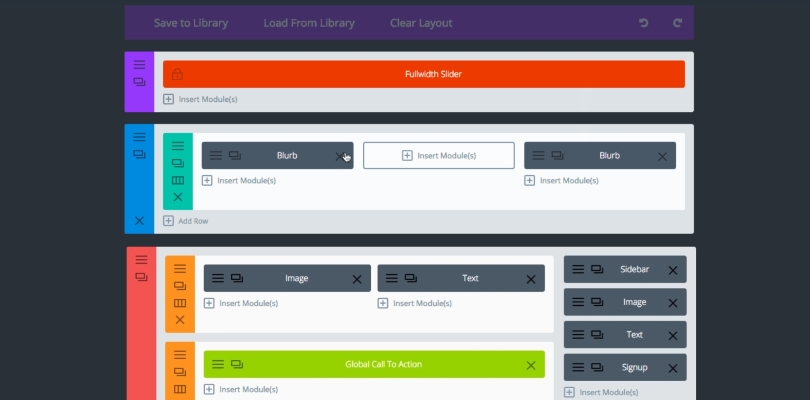 The Divi Theme has a unique page builder that originally only came with Divi. Since October the Divi Page Builder was released as a standalone plugin for any theme. Right away we notice that the Divi Page Builder is a little different than the other drag-n-drop builders. Divi has a colorful interface that allows to add elements to a blank canvas.
The Divi Theme has a unique page builder that originally only came with Divi. Since October the Divi Page Builder was released as a standalone plugin for any theme. Right away we notice that the Divi Page Builder is a little different than the other drag-n-drop builders. Divi has a colorful interface that allows to add elements to a blank canvas.
To use the page builder, click on a module you would like to insert, then drag the element around to customize it. There is a lot more to it, but that is a basic explanation of this page builder. This slick page builder is a very good reason for checking out the Divi theme.
Main Features
- 19 demo layouts to choose from and counting
- Customize elements such as buttons, lists, drop down menus etc
- Colorful user interface
- License gives you access to all 88 themes by Elegant Themes
- Create custom templates
- A large selection of blocks and styles, which means it is very flexible
- Standalone plugin
Fusion Builder by Avada
 The developers at Avada work hard to keep their benchmark status when it comes to theme development. A big part of that is the Fusion Builder. This powerful page builder also enables you to build some awesome looking pages in minutes.
The developers at Avada work hard to keep their benchmark status when it comes to theme development. A big part of that is the Fusion Builder. This powerful page builder also enables you to build some awesome looking pages in minutes.
It is way faster than using Dreamweaver and checking things locally, which one can prefer at times. Simply drag-n-drop the elements on your page and edit them to your liking. There is plenty of demo content — you can load one of the pre-built templates with a single click and fill it in with your own content.
This builder is available when you purchase Avada WordPress Theme. One thing I noticed about Fusion is that it comes stocked with sliders galore. If you are a fan of building interesting slides to showcase on your site you will love this builder. It comes with Fusion Slider, Revolution Slider, Layer Slider WP and Elastic Slider. The user interface is intuitive and there is a visual shortcode editor to customize shortcodes. This builder has come a long way since its release and is still evolving.
Main Features
- Quickly delete all content
- Some nice pre-built page templates
- Very expansive — contains lots of features
- Create custom templates
- Simple and intuitive to use
- Minimal and lightweight user panel
Cornerstone — The WordPress Page Builder
 Cornerstone is a 100% front edge web page builder for WordPress. It streamlines page building and provides lots of design control. With it you can build pages on the fly and create an endless variety of designs.
Cornerstone is a 100% front edge web page builder for WordPress. It streamlines page building and provides lots of design control. With it you can build pages on the fly and create an endless variety of designs.
Cornerstone was developed as a component of Theme X, but it is also a standalone plugin. It is compatible with any WordPress theme. Building modern, pixel perfect sites is much easier with Cornerstone. When you install this plugin you can consolidate your page building tools and your workflow. The page builder can function as a hub for extensions and addons, putting all your tools in one convenient place. Add your favorite extensions such as Mailchimp’s Email Forms, Essential Grid or LayerSlider.
There is a long list of features and options to play with. Spending a few hours with Cornerstone should be enough time for you to become well acquainted with all that it has to offer. It comes packed with over 40 elements and shortcodes for things like grid buildling, buttons, image maps, pricing tables, feature boxes, icons, custom shapes and sliders. Add custom colors, dimensions and animations to jazz up the display.
Main Features
- Front end page building
- Powerful and versatile page builder
- Unlimited design possibilities
- Easy to create layouts, styles and effects
- Fast loading when building
- See changes instantly
- 40+ ready-to-use elements
Comparing WordPress Visual Builder Plugins
| Ease of Use | Flexibility | Design Output | |
| Visual Composer |
★★★★☆ |
★★★★★ |
★★★★☆ |
| Divi Page Builder |
★★★★☆ |
★★★★☆ |
★★★★★ |
| Fusion Page Builder |
★★★★☆ |
★★★☆☆ |
★★★☆☆ |
| Cornerstone |
★★★★☆ |
★★★★★ |
★★★★☆ |
Many web design newcomers do not realize that with a little bit of time, probably less than a day, they can use a WYSIWYG editor to build a modern website. If you need a website you can do it yourself without having to code. In all fairness it takes a real developer to take your site to the next level, but that is not always necessary. Using a web page builder is like having a designer at your disposal. You can save time, money and even learn something by putting up your own site.
Using any one of these page builders will speed up the design process and let you build complex web pages with ease. Visual Composer offers the most flexibility in my eyes because it has been proven to work with any theme. There are lots of add ons for it, and overall it has a reputation of the best page builder plugin for WordPress. If you want you can even run it with Avada or Divi.
We also like Avada’s page builder. It is very straightforward and lets you build a wide range of pages. Cornerstone lets you create some elements you would not get with other page builder. Last but not least is Divi. Divi is great as well, but we noticed that some of pages we built were not completely responsive when we tested them on my mobile device. You can build a killer site with any one of these to tell you the truth.
Remember that when you use a visual page builder you will run into trouble at some point. Luckily all of these page builders are still very popular and it is not hard to get support from the developers or other users. Let us know in the comments section if you have any favorite page builders or if we left anything out worth noting.






Thanks for sharing! Though Avada’s and Divi’s builders are nice I’ll stick to Visual Composer for my projects because it can be used as plugin in any theme
Visual Composer is the king. I need to check two others. Thanks! That’s and interesting point that you didn’t rate 5 stars any of page builders for easy of use. I can’t remember that VC was hard to use but maybe I’m just used to it.
Elegant Theme’s Page Builder can be used in any theme. It comes in Divi as part of the theme and as a standalone plugin. Need to update the blog post.
Thank you very much, I didn’t notice the October 7th update.
There is also a new kid on the block, Cornerstone from Themeco.
Should check that one out.
I will definitely add it to this comparison David. Cornerstone is really smooth and game changing. Frontend page builders are really starting to hit their stride and it seems like they are only going to get better. We did a review of cornerstone recently
I am french small start up selling website. I let the “webmasters parts” to other companies I paid for and I am the one meeting clients and doing their Communication stuff… I am not very happy and impressed by my clients website design actually. That’s why I have decided to further understand the “website build process” this week. And actually I did within a few days… Now I am hesitated between buying Avada or BeTheme (that include Visual Composer btw) and I am still lost… Actually because my first choice was Avada and I have issues with “Visual composer” design, it looks more complicated than Fusion builder from my point of view… Thanks for your analysis anyway !
Well, Fusion builder is available as stand alone plugin from WordPress repo 🙂
Divi can be used as plugin as well.
VC is a bit resource intensive since it loads posts via admin-ajax.php, so sites on shared hosting might lag a lot to display posts.
Fourth option is in my opinion the best – Beaver Builder.
Tried all of them, and use all of them for various clients. For me two of the best are Divi for simple sites, and Beaver Builder overall.
Visual Composer is the king!!!!!! … i love this plugin, you can set avada theme, and install visual composer too. ♥
The problem with Cornerstone is that there is no tutorial on how to use its drag and drop and other features. Further I cannot find any techie who knows how to teach or how use Cornerstone. This is very puzzling because, some like yourself, love it. I probably would love it too. So, do you know a tutorial?There is one Cornerstone intro on YouTube but the guy goes so fast you have to back up three steps every time he shows something. I really do wish I could find a Cornerstone technie who really knows how to teach me how to use it.