
Monitoring WordPress Activity via the Dashboard
Tracking the actions of various users of your WordPress site can be a key tool for the development of the project. Now we are not talking about analytics of user behavior in terms of increasing site traffic, but even more basic and important things. Monitoring the activity of WordPress site users can protect your project from hacking or help to control the aspects of its development on one page with a report on the user’s data. However, such a function is not provided by the default WordPress admin panel.
Today we will talk about useful WordPress plugins, which allow you to get in-depth information about the actions of users on your site. Many of the tools below are free. But we will dilute this list with some premium options, among which you can make your conscious choice.
We will also talk about the reasons that make monitoring of a WordPress site an important matter. We also provide a list of proven tools for making quality and convenient monitoring. Most of them do not require additional knowledge or training, can be easily installed and configured through the WordPress admin panel. After getting acquainted with our list it will be much easier for you to choose a suitable tool for monitoring the activity of users of your site or blog, in accordance with the features of your project and its audience.
Reasons to Use Monitoring Plugins
 Let us take a closer look at the cases when WordPress monitoring can come in handy for an administrator. But first of all every WordPress administrator should get rid of feelings of guilt or a sense of violation of the personal space of his users, which can accompany the monitoring process. In any case, you will not be able to obtain important personal information about the user (for example, bank card numbers or secure information about electronic payments) or something too intimate. All information received by you is public and its disclosure can not harm visitors of your site.
Let us take a closer look at the cases when WordPress monitoring can come in handy for an administrator. But first of all every WordPress administrator should get rid of feelings of guilt or a sense of violation of the personal space of his users, which can accompany the monitoring process. In any case, you will not be able to obtain important personal information about the user (for example, bank card numbers or secure information about electronic payments) or something too intimate. All information received by you is public and its disclosure can not harm visitors of your site.
Security
The issue of security is always paramount for every internet project. Monitoring allows you to determine in advance the users who are trying to hack your WordPress site or blog. Such attempts can be determined from the numerous unsuccessful inputs of the user login and password. This will indicate an attempt of a brute-force attack on your project.
Debugging
Every WordPress administrator tends to use a lot of tools and plugins to develop his or her internet project. In some cases, the use of a large number of plugins can lead to bugs in the operation process of the site. In these cases, monitoring will accurately restore the sequence of the plugins installation. You can compare the installation time of each plugin with the moment of problems occurrence on the site and unmistakably determine the source of the error. This, in turn, will allow you to promptly fix any bug on the site.
Management
Most successful WordPress projects are supported by more than one administrator. When a team works on the site (even a small one), it can be difficult to determine who is responsible for making major changes to the content or site settings. Monitoring provides enhanced capabilities to track the actions of moderators and administrators. This way you can always find out who and when made any changes to the content or settings of your WordPress site.
User Support
The development of the WordPress project can not be imagined without the qualified technical support of users. When a user accesses you with a certain problem in the interaction with the site, you must quickly provide a solution. Providing quality support is impossible if you do not have a tool to monitor user activity. You can give useful advice and solve the problem of the user only after you see all his actions on the site and determine where he made a mistake or where the site reacted incorrectly to his actions.
Plugins to Monitor WordPress Activity
And now let us go directly to the reviewed tools for WordPress activity monitoring. Each of the plugins listed below is easily installed on your WordPress site and does not require a long setup, so we will not dwell on this simple process.
Activity Log
 Activity Log is a free WordPress plugin that provides all the necessary basic functionality for tracking user actions on your website or blog. With Activity Log, you can track a huge number of important aspects: WordPress core updates; posts and pages creation, editing and deleting; same for tags, categories and taxonomies; users logins, logouts, failed logins, profile update, registration and deleting from the site; plugins, themes and widgets changes, and much more.
Activity Log is a free WordPress plugin that provides all the necessary basic functionality for tracking user actions on your website or blog. With Activity Log, you can track a huge number of important aspects: WordPress core updates; posts and pages creation, editing and deleting; same for tags, categories and taxonomies; users logins, logouts, failed logins, profile update, registration and deleting from the site; plugins, themes and widgets changes, and much more.
Activity Log provides the ability to configure email notifications for any triggers you select. For example, you can configure a notification of an unsuccessful login attempt by one user more than 3 times. This will avoid brute-force attacks on your site. The plugin is also translated into 13 languages (in addition to the English language).
Get Activity LogWP Security Audit Log
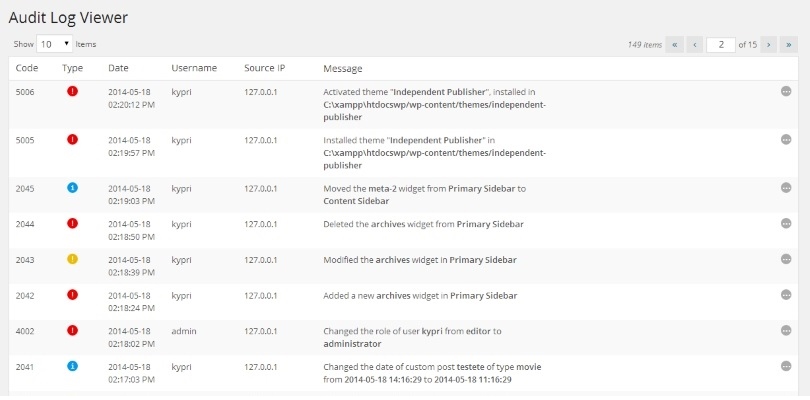 WP Security Audit Log has a similar functionality to the previous member of our list. A free package of features from WP Security Audit Log is almost identical to the features of Activity Log. However, this plugin has additional paid features that will help to increase the protection of your site.
WP Security Audit Log has a similar functionality to the previous member of our list. A free package of features from WP Security Audit Log is almost identical to the features of Activity Log. However, this plugin has additional paid features that will help to increase the protection of your site.
For example, you can purchase a module of user session management that will allow you to monitor the list of logged-in users and to log out them if needed. Also, additional features include the ability to search for all plugin data, the ability to use external databases and detailed security reports.
Get WP Security Audit LogSimple History
 Simple History is a completely free tool. The basic capabilities of this plugin perform the same monitoring actions as other participants in our list. However, this tool has its own features, which can encourage WordPress administrators to stop their choice on it.
Simple History is a completely free tool. The basic capabilities of this plugin perform the same monitoring actions as other participants in our list. However, this tool has its own features, which can encourage WordPress administrators to stop their choice on it.
Simple History helps you quickly compare the differences in content for posts and pages that have been changed. Thus, you can easily track any changes, including those made without your knowledge. Simple History works very well with many other useful tools, such as limit login attempts, user switching, redirection, and others.
Get Simple HistoryStream
 Stream plugin stands out for its excellent integration with other popular WordPress tools, such as WooCommerce, bbPress, Gravity Forms, WordPress SEO by Yoast, Jetpack and others. This means that with Stream you can monitor the interaction of users and other administrators of your site with these plugins.
Stream plugin stands out for its excellent integration with other popular WordPress tools, such as WooCommerce, bbPress, Gravity Forms, WordPress SEO by Yoast, Jetpack and others. This means that with Stream you can monitor the interaction of users and other administrators of your site with these plugins.
Stream plugin uses modern technology of WP-CLI to synchronize with the above plugins. This technology opens interesting opportunities for those who are seriously passionate about WordPress development. In general, Stream offers more opportunities than its competitors. It is also free for use.
Get StreamUser Activity Log
 User Activity Log has basic free functionality and additional paid features. The basic functionality includes all the necessary tools to track the activity of users on the site. Also the free version includes the ability to receive email notifications for certain events recorded by the User Activity Log.
User Activity Log has basic free functionality and additional paid features. The basic functionality includes all the necessary tools to track the activity of users on the site. Also the free version includes the ability to receive email notifications for certain events recorded by the User Activity Log.
Premium version offers to expand the functionality of the plugin by maintaining a custom event log, supporting other WordPress tools (bbPress, WooCommerce, Contact Form 7) and the ability to export plugin logs to CSV files.
Get Free Version Get Premium VersionFinal Words
We hope that we managed to convince you of the need to monitor WordPress activity on your internet project. Considering the ease of installation and configuration of the tools described above, WordPress administrators should not have any doubts about the advisability of using their capabilities.
Choose a convenient tool for your WordPress project and develop it on your users good!




Leave a Reply
Want to join the discussion? Feel free to contribute!