
Load Your Maps Faster With Google Maps Widget
Today, showing up your business location on the map can’t be easier. Since Google introduced its new technology which allowed loading maps of the entire world in a click of the mouse button, everyone got a chance to have their business pinned on the map. Before Google Maps, people had to write down addresses or create their own images in order to show the location of interest.
With WordPress, everything gets even easier because of different plugins which allow map integration. But when you think about all the plugins, you have to decide which one to use.
In this article, I’m about to show you the fastest plugin for the job. Google Maps Widget is a free plugin which can be downloaded from WordPress plugin repository. There are more than 100,000 active users of this plugin and more than 4 years of active development.
Why Google Maps Widget?
While there are dozens of similar plugins, you might ask yourself why Google Maps Widget should be the one to install on your site. The answer is very simple, yet powerful enough to make you choose GMW – it loads maps several times faster than the other WordPress plugins!
Instead of immediately loading the interactive map which might take over 70 server requests to load and can eat up your network bandwidth if you’re loading the site on a mobile network, this plugin creates a simple thumbnail image of the map. The custom map still looks quite awesome with your pins dropped on the desired location but the image stays optimized so it takes only 1 server request and only a few kilobytes of your precious data.
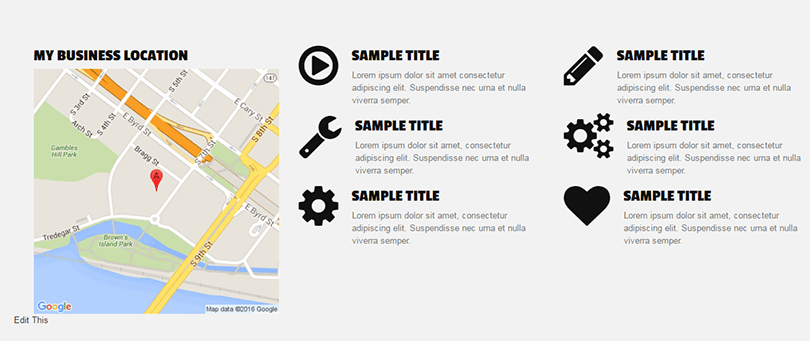
Once a user gets interested in your location, he can then choose to open up the interactive map which allows you to show a place, direction, search, street view or a clean view map.
Google Maps Widget gets you numerous options to choose from, but if you would like to customize both the thumbnail and interactive map in detail, you should take a look at the PRO version which offers more than 50 extra features which include Fullscreen Lightbox mode, Full Shortcode Support, Unlimited maps per page and Unlimited pins per map, Custom Pin Icons, 4 map modes, Custom language, over 1500 pins library, Multiple map skins, 20+ Lightbox skins, and much, much more.
Learn more about Google Maps Widget
How to create your first map?
Creating your first map is a piece of cake. You can put up your business location on the site within a few minutes where most of your time will be spent on the installation. Without further ado, let’s create a simple map with Google Maps Widget:
- Navigate to Plugins -> Add New
- Search for “Google Maps Widget”
- Install and activate the plugin
- Open Settings -> Google Maps Widget and add an API key
- Navigate to Appearance -> Widget and add GMW widget on the sidebar
- Write the address of your business and save changes
Voila! You have your first Google Map with the custom address up and running. You can now open your website and see how awesome your map is.
 Of course, this map is as simple as possible but now you can start to browse through different customization option and make your map unique. Change pins, skins, colors, add title or different header/footer text, add multiple pins or completely change how the map looks by selecting different mode.
Of course, this map is as simple as possible but now you can start to browse through different customization option and make your map unique. Change pins, skins, colors, add title or different header/footer text, add multiple pins or completely change how the map looks by selecting different mode.





Leave a Reply
Want to join the discussion? Feel free to contribute!