
What Is New in WordPress 4.8 Update
Constant update and development is one of the hallmarks of the WordPress platform. Each new update strengthens the protection of your website or blog on the WordPress platform and brings new features to improve comfort while working with the admin panel. Global update 4.8 is no exception.
First of all, you should focus on the issue of protecting your WordPress site from hacking and spam. Attackers are constantly inventing new ways to crack existing security systems. The fight between hackers and developers of security software is not interrupted for an instant. In such circumstances, it is extremely undesirable to skip global updates. Each day of delay in the update threatens you with serious dangers in the form of loss of data on the site or the appearance of unwanted content hosted by hackers.
Nevertheless, the global updates of the WordPress platform are not only interesting with modern protection against hacking. Today, we will take a closer look at new features and changes in the existing functionality that will enable every WordPress administrator to work more comfortably and efficiently.
Update 4.8 pays particular attention to widgets. It includes new features for creating widgets and widening the functionality of existing widgets. This universal tool for creating content within the WordPress platform has become even more convenient and interesting, including for professional developers.
New Media Widgets
 Experienced WordPress administrators know that widgets have long been a universal tool for creating a wide variety of content. However, some features of widgets have so far been available only with the help of additional plugins. Update 4.8 is designed to better reveal the potential of this unique WordPress tool.
Experienced WordPress administrators know that widgets have long been a universal tool for creating a wide variety of content. However, some features of widgets have so far been available only with the help of additional plugins. Update 4.8 is designed to better reveal the potential of this unique WordPress tool.
New media widgets allow you to add images, video and audio content directly to the widget area on the site. Working with these elements is extremely simple – just fill in the title field and download the desired file from your computer. After that you can add a ready widget to any area of the site: footer, header, sidebar and so on.
Simple loading of images into the widget has long been necessary as a simple and convenient feature. It is for this reason that a lot of additional WordPress plugins were created to create widgets with separate images and galleries. But now WordPress is getting easier and closer to site administrators, saving them from the additional need to search and install the necessary plugins and add-ons.
Uploading video files to the widget area is also an expected feature. Video content is becoming increasingly relevant every year. Users are increasingly refusing to read and prefer watching videos. If you want to keep up to date and provide your visitors with relevant content in a convenient form, then such a versatile tool as a video widget will help you in this endeavor best.
Audio widget can serve as an excellent compromise between images and video. The volume of video files is not always suitable for a quick download of the site. In addition, for certain topics, audio files are a mandatory attribute. An example of such topics can serve book clubs, where the novelties will be represented by audio books or their fragments.
Improved Text Widget
A text widget is one of the basic tools for creating additional content in the sidebars and footers of your WordPress website. However, this tool has long needed to refine its capabilities. The old text widget did not allow changing the text layout, so WordPress administrators had to use custom HTML or CSS to make this site element unique.
Update 4.8 breathed new life into the text widget. Now his menu is an abbreviated version of the standard WordPress post. You can select italics or bold to select text fragments, insert links and create bulleted and numbered lists by pressing one key on the toolbar of the new text widget. Make the text inside the widget more interesting and colorful now easier than ever!
Custom Media Widgets
The capabilities of new media widgets are available to all WordPress administrators, regardless of the experience in web development. But the possibilities of widgets go beyond the boundaries of ready-made templates. Developers of sites on the WordPress platform will be glad to hear the news about the availability of the new Widgets API. With this tool, web developers can create their own, unique widgets, such as image galleries or playlists for videos.
WordPress is a free and open platform for web development. This means that any person can take as a basis the data of the open API and create on their basis their own web projects for any needs, including for commercial purposes. Such opportunities are highly valued by modern web developers, so every day WordPress attracts more and more professionals who choose this platform for work and development.
New Link Boundaries
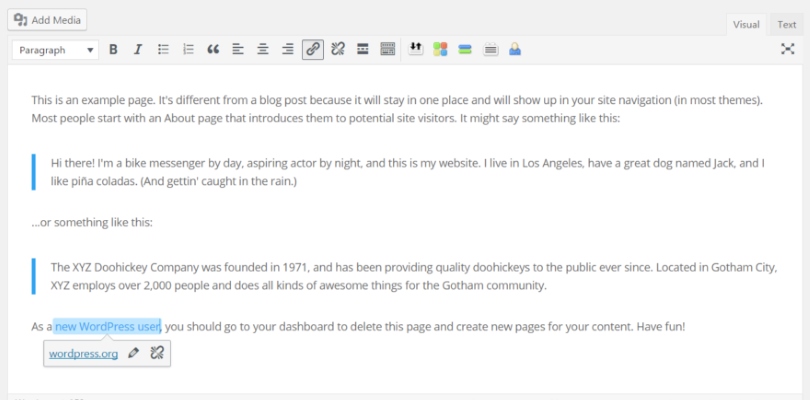 Have you encountered the problem of editing the text content of a link in WordPress editor? We must admit that certain difficulties existed for a long time. However, with the update 4.8, all the unnecessary worries remain in the past!
Have you encountered the problem of editing the text content of a link in WordPress editor? We must admit that certain difficulties existed for a long time. However, with the update 4.8, all the unnecessary worries remain in the past!
The innovation assumes a new drop-down menu when clicking on the link in the editor. In this menu, you can easily change the content of a link or its address using two different edit icons. If you exit the drop-down menu, any new text will be perceived by the editor as not related to the link. Thus, the problem of “sticking” the link to superfluous words is solved once and for all.
The WordPress Events on Dashboard
 This widget is a rethought and reworked version of the old news widget. Now you can easily track all the events of the communities related to WordPress and located near your place of residence.
This widget is a rethought and reworked version of the old news widget. Now you can easily track all the events of the communities related to WordPress and located near your place of residence.
WordCamps and meetups are great places to communicate with like-minded people – owners of other WordPress sites and blogs. At similar events you will learn a lot about the applications of WordPress administration and about the optimization of modern WordPress sites.
A widget with current events will automatically appear on the main page of your WordPress admin panel. In the settings, you can disable the display of this widget.
Final Words
As you can see, WordPress developers have prepared many useful and interesting updates for the benefit of your site. We will try to keep you updated with the latest updates of the WordPress platform. Let’s wait for new and impressive updates together!



Leave a Reply
Want to join the discussion? Feel free to contribute!