
Latest Trends of UI Design for a WordPress Website
User Interface (or shortly UI) relates to every element of your WordPress website with which a user interacts. On the other hand, User Interface is a common term that describes an overall opinion and impression of a use about your whole project, its features and how they correlate with user`s demands.
User Interface is usually created by professional web designers but owners of smaller WordPress projects should know the main features and trends of modern UI as they need to deal with the web design of their websites by themselves. It is anyway important and interesting sphere of knowledge which every person connected with web development should be aware of.
UI design changes through time as every part of the web development industry. We have gathered the most interesting and trending facts about the modern UI design in this article. Do not miss the opportunity to stay in touch with the latest trends and evolve your WordPress project in accordance with them.
Why Do You Need UI Design for Your WordPress Website?
A good User Interface design can bring you more conversions, new loyal users and overall increase of behavioral factors throughout your WordPress website. A bad User Interface, however, can ruin all of your efforts to make a WordPress project visited and involving. In other words, UI design decides who stays in play nowadays.
It is also important to separate User Interface and User Experience wisely. User Experience refers to overall impression of a user about a website, product or application on the basis of not only visual part but everything connected with it: from text content to customer support. It means, that UI is only the part of UX. Bur a very important to say the less.
4 of the Most Important UI Design Trends of 2018
Now let us get acquainted with the latest trends of UI design. These trends have decisive power to grab users` attention and keep it on your WordPress website for the longest time possible. So, if you want to improve the behavioral metrics of your WordPress website, then you need to know these features and use them on your website.
Seamless Interfaces
 The idea of seamless interfaces is closely connected with the speed users want your website to work. Seamless interface gives a user the opportunity to travel through pages of your website without any delay for page loading. Of course, this is a concept of a perfect world, because there is yet no technology that can cover such a demand. But we should consider this concept as the goal and work on the speed optimization of our web projects as much as we can.
The idea of seamless interfaces is closely connected with the speed users want your website to work. Seamless interface gives a user the opportunity to travel through pages of your website without any delay for page loading. Of course, this is a concept of a perfect world, because there is yet no technology that can cover such a demand. But we should consider this concept as the goal and work on the speed optimization of our web projects as much as we can.
There are lots of methods to speed up your WordPress website and you should pay attention to all of them, because only combined they give a good result. You can also get closer acquaintance with modern AJAX technology that offers an opportunity to load website resources beforehand. Just keep in mind that not every WordPress project needs an AJAX technology implementation. For some smaller projects it can cause more harm than benefit.
Geometric Layers
For a few past years there was a stable fashion for grid-based layouts, especially for WordPress websites. A lot of modern premium WordPress themes offer grid layouts as the basic option for each demo or page template. And nevertheless such option is still popular, new type of layout is coming to UI design.
Geometric layers use more than simple forms and shapes (which were already used by grid layouts). It offers an opportunity to evolve these forms beyond boxes and rectangles to polygons, circles and other complex shapes. These unusual shapes are often used to underline some parts of your website which you find of the most importance.
Geometric layers offer you a new level of control on users` attention and allow you to rule it for the sake of your WordPress website. The newest premium WordPress themes already offer the opportunities to build geometric layers within a visual editor. It means that you still do not need any special web development or design skills to experiment with UI design and bring something new to your website visitors. Just do not forget to run split testing while you integrate such new features onto your WordPress website.
Bold Color Gradients
 Bold color gradients represent an another way to attract your users` attention with understandable visual signals. Bold contrast can underline your message even better than a visual information, because users are often tired of seeing videos and want to catch your thought from a first glance.
Bold color gradients represent an another way to attract your users` attention with understandable visual signals. Bold contrast can underline your message even better than a visual information, because users are often tired of seeing videos and want to catch your thought from a first glance.
Naturally, not any color interaction is good to express your thoughts. Some help from professional web designers can be very handy in this context. And there are opportunities except hiring a professional designer to get such help. Of course, they need more time and effort from you personally: observe another modern websites and learn from them, visit webinars and master classes personally or in internet, analyze templates which premium WordPress themes provide and so on.
Microinteractions
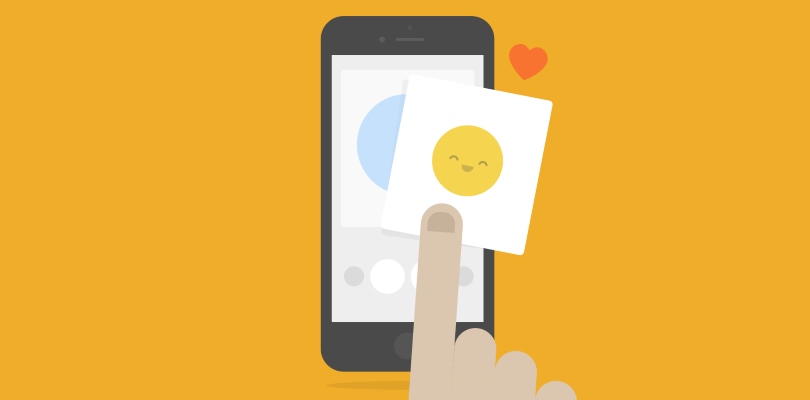 Microinteractions are now at their peak of popularity. We have even dedicated an entire article to this subject, as it really deserves a separate analysis. In short, microinteractions represent versatile tools for guiding your users through your website interface. As you see, this subject closely interacts with user interface.
Microinteractions are now at their peak of popularity. We have even dedicated an entire article to this subject, as it really deserves a separate analysis. In short, microinteractions represent versatile tools for guiding your users through your website interface. As you see, this subject closely interacts with user interface.
Microinteractions are often used to highlight your call-to-action website elements, keep a user informed about his or her location on the website (especially while filling in some forms) or to show the confirmation on an action made by a user. The most common example of microinteraction is the change of like button after clicking on it. Of course, you can go ahead and invent your own microinteraction. If you are yet not ready for such level of creativity, then it would be useful to observe competitors on their field.
Conclusion
We have introduced you to the latest User interface design features and tried to explain how you can use them within your WordPress website. It means you have the key to success in your hands now, so there is no reason to delay its use.
You can try each of the UI trends on your WordPress website and share your experience in comments. Do not forget about A/B testing to investigate the result from within and not only roughly.






Leave a Reply
Want to join the discussion? Feel free to contribute!